
If you want to Contact Us you just need to fill out the form below and we will respond to you as soon as we can.
Not every MP3 song has the same volume level. At one time, the MP3 song is loud and when comes the next song, the song is too soft that you have to adjust the volume knob to make the song louder. Sometimes, you have adjusted the volume knob to the maximum but you still can hardly hear a thing. I have already mentioned MP3Gain. MP3Gain is a really useful Windows application that allows you to adjust your MP3 songs to have the same volume level, so that you don’t have to reach for the volume knob each time you play different songs.
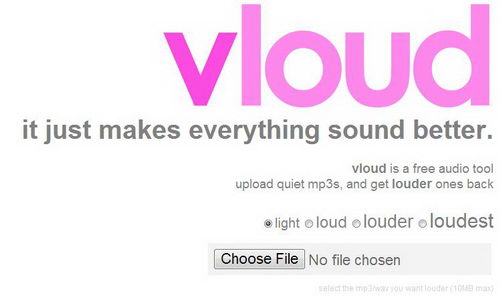
Vloud is a similar tool as MP3Gain. This free web-based application lets you increase the volume of MP3 or WAV file to make it sound louder than before. Using the web app is extremely easy and straighforward, first choose your preferred preset volume options (light, loud, louder or loudest), next click “Choose File” button to browse for the audio file (max 10 MB) that you want to make it louder. Your MP3/Wav file will be uploaded and processsed by Vloud. The end result will be a louder song. You can listen to the song online and download it to your computer.
Today I got the latest version of Google Chrome. Though I was not using it much I thought of giving a try with the newer version. After the Google Chrome 0.2, today they released the latest Google chrome 2.0 Pre Beta. Though it is not available for public there is a way to get it from the beta channel. After updating my current version to Google chrome 2.0 Pre Beta I noticed some interesting features.

Features of Google Chrome 2.0 Pre beta
Form Auto-Complete: The first thing I observed is the form autocomplete. I was expecting this feature in the initial release and now they did it. This is just like the normal form fill that we get with Firefox and IE and it is not the same as the form fill feature that we get with Google Toolbar.
New version of WebKit: For those of you who do not know about the Webkit it is the open source code used by Google Chrome to render web pages. The latest version enables some features like CSS gradients, CSS canvas drawing, partial implementations of CSS reflections and CSS masks.
full-page zoom: Earlier with Ctrl++ you were able to just zoom the text but now you can zoom the entire page which can even include images. You can use Ctrl- to zoom out, Ctrl+ to zoom in and Ctrl0 to go back to the normal view.
Spell-checking improvements: Now you can easily enable or disable spell checking in a text field by right clicking in it. You can even add a new language for spell-checking.
Autoscroll: The latest version of Chrome allows you to Auto-Scroll by middle-clicking on a page.
You can easily Import bookmarks from Google Bookmarks. The latest version had got a Google Toolbar option to import Google Bookmarks.
Using different browser profiles: Without closing a browser window you can now open a new window with different profile. This will be very helpful for people who uses different profiles while doing different jobs.
The other updates include Docking dragged tabs, New SafeBrowsing implementation, V8 Javascript engine update, New implementation of the HTTP network protocol, New window frames on Vista and XP, Support for user scripts(like Greasemonkey) and HTTPS-only browsing mode.
How can I get the latest version of Google Chrome?
- You need to already have Google Chrome installed on your machine.(Download Google Chrome if you don’t have it already ;))
- Now we need to subscribe to the Beta channel(Monthly Updates) or the Developer preview channel(Weekly Updates). You can use the Google Chrome Channel Changer for that. Now go to About Google Chrome and just click update now to install the current channel’s release.

If you are facing any problems or have any feedback then let us know.
Source : www.technosamrat.com

Windows Se7en (Vienna) Transformation Pack 2009
Size - 15 MB
This is an amazing Windows Se7en (Vienna) Transformation Pack 2009 for Windows Vista and XP . Windows Se7en TransformationPack Includes :
- Windows Se7en Visual Style
- Windows Se7en Start Menu
- Windows Se7en Styler TB
- Windows Se7en Pie Dock
- Windows Se7en Wallpapers

or
Password - www.stuffheaven.com
Source : Stuffheaven